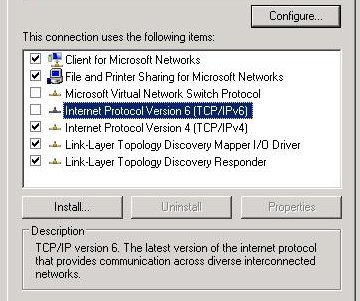-
30.12.2010 21:40:50
Disable the IPv6 stack in newer Windows versions
Disabling IPv6 in Windows 7 or Vista
from: cpom | Comments: 0 -
Windows Vista / Windows 7 type operating Systems (including Windows 2008 / Windows 2008 R2) do have a dual IPv4 / IPv6 stack, so you can’t uninstall IPv6 like in Windows XP / 2003. If you don’t need IPv6 you can disable it on you network interfaces.
Disabling it on your network interface(s)
Disabling IPv6 on your network interfaces is straightforward. Open “Network and Sharing Center”, choose “Manage network Connections” and select the network interface where should not be allowed to use IPv6 later.
Clicking into the little checkbox with “Internet protocol Version 6” will disable IPv6 for the selected interface. This is done very fast and easy.
Disable the tunnel protocols
After doing this step native IPv6 support is disabled for the single NIC. But Microsoft delivers with Vista/7/2008/2008 R2 its own tunnel protocol called Teredo. After installing Windows it is turned on by default and many other Protocols like 6to4 and isatap too.
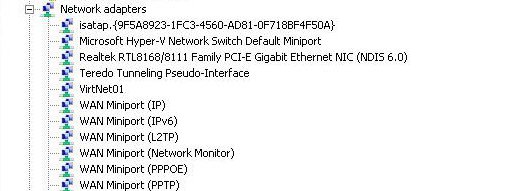 Overview of enabled (hidden) devices in Device Manager
Overview of enabled (hidden) devices in Device Manager
To disable all these things you can edit the registry (not recommended) or use the device manager. Or: use a netsh command.
Opening a command prompt and typing : netsh interface teredo set state disabled disables Teredo. You can do the same with isatap and 6to4.
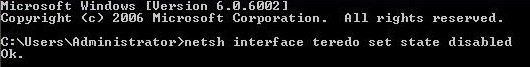 netsh command to disable teredo protocol
netsh command to disable teredo protocol
…or edit the registry
Editing the registry isn’t the recommended way to enable or disable things because a little typo could make your system unusable. That’s said, sometimes it’s better to edit the registry database to achieve a specific goal. In our case: you can disable all the funny tunnel protocols at once.
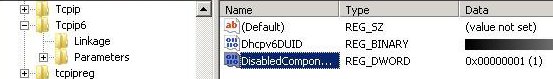 regedit - all tunnel protocols are disabled
regedit - all tunnel protocols are disabled
To do so, run regedit and search for HKLM\SYSTEM\CurrentControlSet\Services\TCPIP6\Parameters Create a DWORD named DisabledComponents. Modify the hexadecimal value and set it to 0x1 (this value disables all tunnel interfaces). To disable IPv6 on all interfaces (via registry) set this to0xff. Then start the workstation or server for the changes to take effect
Kommentar hinzufügen | nach oben
- Comments are disabled
Neueste Artikel:
- Team Foundation Service Preview TFS in the Cloud von: cpom
- Ein erster Eindruck von Visual Studio 11 Express von: cpom
- Ein erster Eindruck von TFS 11 Express von: cpom
- Disabling IPv6 in Windows 7 or Vista von: cpom
- Die Wiederbelebung von: cpom
Kommentare augeschaltet